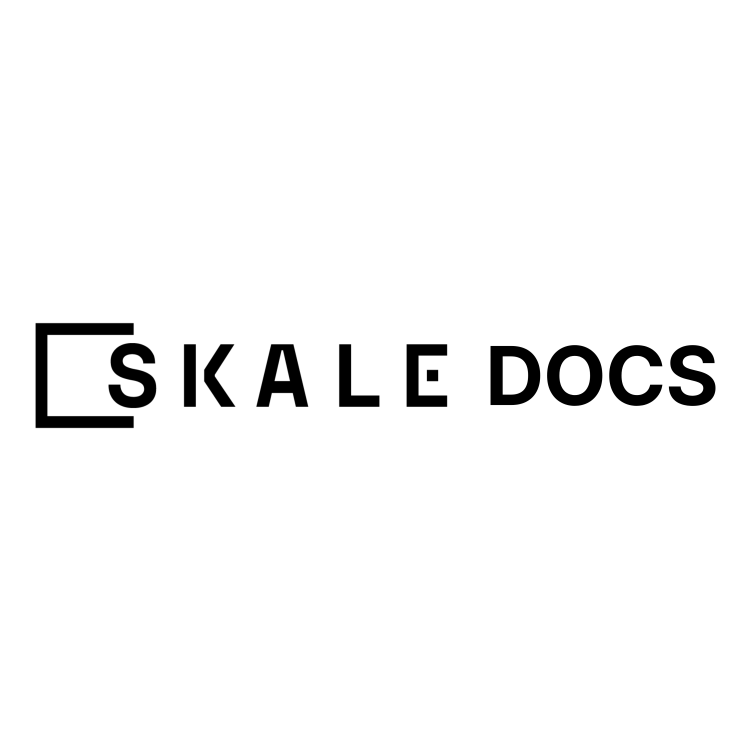Skip to main contentOn the SKALE Network, the validator CLI (Command Line Interface) is a tool used by validators to interact with the network and manage their validator supernodes. Validators play a crucial role in validating transactions, producing blocks, and maintaining the security of the network. Below are some of the main functions of the validator CLI:
Node Management
Validators can use the CLI to:
- Start, stop, and monitor their supernodes on the SKALE Network.
Staking Operations
Validators can:
- Stake SKALE tokens (SKL) or manage their delegations through the CLI. This is essential for securing the network and earning rewards.
Upgrades and Updates
The CLI is useful for:
- Applying software upgrades to validator supernodes.
- Managing updates to keep supernodes compliant with the latest network features.
Validator Registration
Validators can:
- Register their supernodes on the SKALE Network, enabling them to participate in the consensus process.
Monitoring and Debugging
The CLI allows validators to:
- Monitor the performance of their supernodes.
- Troubleshoot and access logs for debugging purposes.
Validators rely on the validator CLI to ensure smooth operations and proper participation in SKALE’s decentralized and elastic blockchain infrastructure.