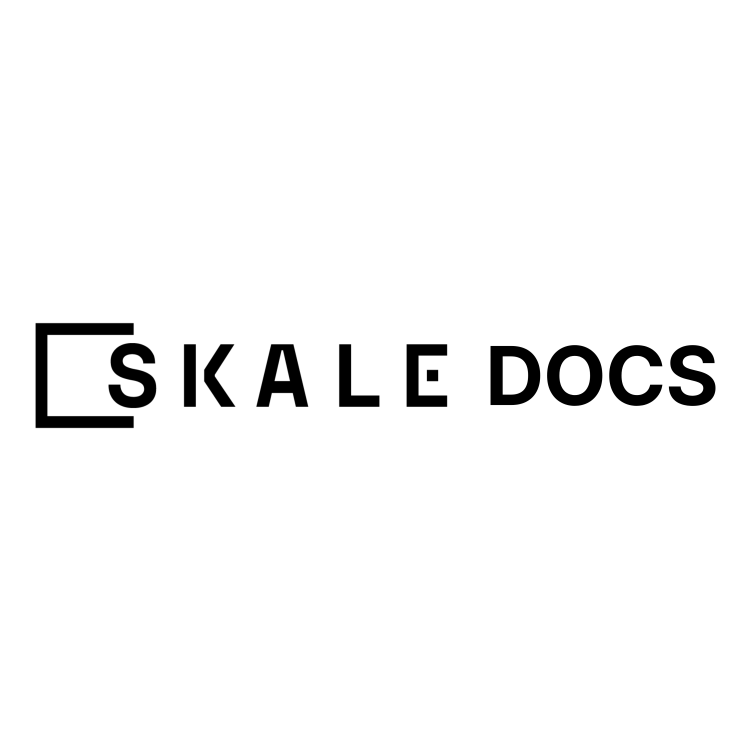Introduction
This guide provides instructions for SKALE validators to fix swap limit issues on their supernodes. We need to enable swap limiting capability so SKALE Chain containers can use swap properly.Background
Swap memory is limited by default if memory for the container is limited. For each SKALE Chain container, 2.6GB of RAM is allocated on the machine, which means an additional 2.6GB will be allocated for swap. For more details, refer to the Docker documentation on resource constraints.Checking Current Setup (Optional)
You can check the current memory allocation for your SKALE Chain containers (if your supernode has SKALE Chains) using the following command:MemorySwap should be x2 of Memory value.
Identifying the Issue
The issue occurs when the swap limit capability is disabled in the kernel. To check if this is the case, run:Fixing the Swap Limit Issue
If you will encounter with any issues during the following steps, please stop and contact SKALE team.
- Log into the supernode as a user that you used to setup the supernode (user should have sudo privileges).
-
Make a backup of your supernode and move backup archive to another machine:
Check out node-cli backup docs for more details.
-
Turn off your SKALE Supernode:
Wait for the supernode to turn off gracefully.
-
Edit the
/etc/default/grubfile. Add or edit theGRUB_CMDLINE_LINUXline to include the following key-value pairs: -
Update GRUB:
-
Reboot the machine:
-
After the machine has rebooted, turn your SKALE Supernode back on:
Replace
[ENV_FILEPATH]with the path to your environment file (the same you used for supernode updates). For more details on this process, you can refer to this Unix Stack Exchange thread. -
After the Supernode is turned on, check if the swap limit is enabled:
No warning should be displayed.